It is important for students learn the skills of critical thinking at a young age. When students use the internet, they should be able to decipher real information from misinformation, fake news from real news, and right from wrong. In this lesson, students will get to practice the skills of fact-checking and will become more digitally fluent in the process. The whole lesson can be found in the Google Slides template, including the instructional video and extra activities.
Learning Outcomes
Digital Fluency: “The ability to discern good information from poor, such as “fake news” from real news.” (Mike Ribble: The 9 Elements of Digital Citizenship)
Keywords:
- misinformation
- disinformation
- fake news
- fact-check
- critical thinking
- digital fluency
Lesson 2 Teacher Guide
Lesson Plan
1. Use the Google Slides template to facilitate the lesson. Click this link to receive access to a copy of the lesson. It will then ask “Would you like to make a copy of the Digital Literacy Lesson for Kids?” From there, click “Make a Copy” and you will have a copy in your Google Drive. You can then add or remove slides based on your grade level and lesson. All of the Teacher Notes and instructions can be found in the Notes section of the Google Slideshow. You can also use the slides as templates for Seesaw or other online platforms.
2. Create a Padlet called Two Truths and Lie. This will be your introduction activity to the topic of deciphering fake news from real news. You can find an example template here: 2 Truths and a Lie. More instructions for this activity are included in the Teacher Notes of the Google Slideshow.
3. Watch the instructional video titled “Look Closely and Think Critically: A Lesson on Fake News and Fact-Checking.” Click the “CC” button under the video to enable the Closed Captioning.
4. Review the key terms and concepts from the presentation. Use the poster to refer to throughout the lesson.
5. You will then do a class activity called “The Snow Giraffe.” The template for this activity can be downloaded and printed for students to work on or uploaded to Seesaw to complete.
6. Teach students about a Reverse Image Search (found in the slideshow) and review the fact-checking steps.

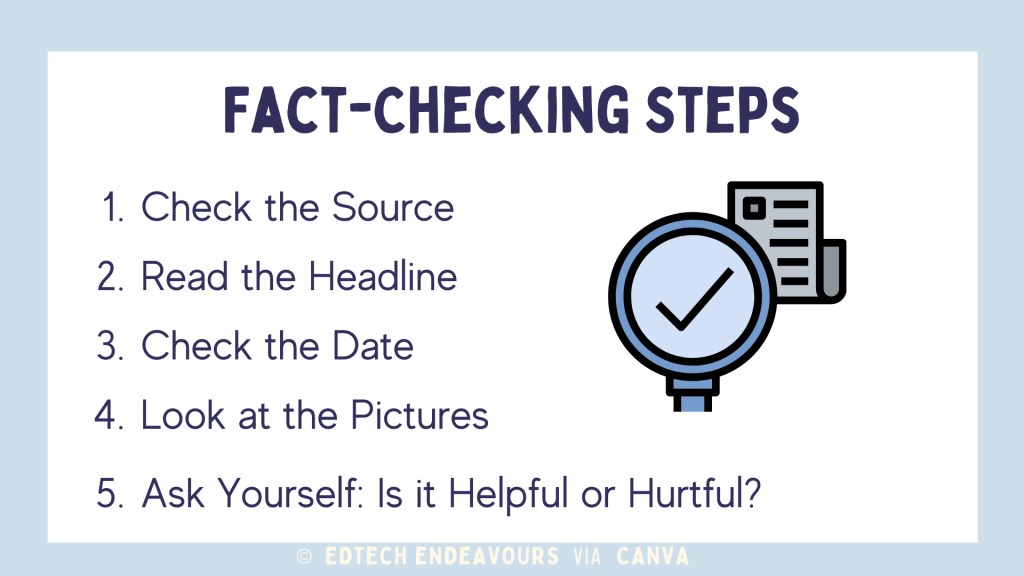
7. Facilitate the “headlines” activity. Display the headline and article image and encourage students to look closely at it. You will then talk about the importance of using keywords in a Google search. Fill out the keywords template as a class and follow the fact-checking steps to complete your search.


8. Once the lesson is completed, students will fill out the exit slip to explain what they learned about fact-checking. The exit slip should outline the terms and information they learned in the instructional video, as well as in the lesson slideshow.
9. At the end of the Google Slideshow, there is an extra activity that can help students further develop their critical thinking skills. This activity mirrors the headline lesson from the slideshow. The answer keys for each activity can also be found at the end of the slideshow.
Not only does this lesson help students develop digital fluency skills, but it is also a great lesson to encourage collaboration and community building. If you facilitate this lesson in your class or use the activities, I would love to hear about your experience in the comments! Any and all feedback is welcome. Enjoy!





